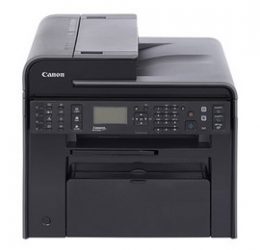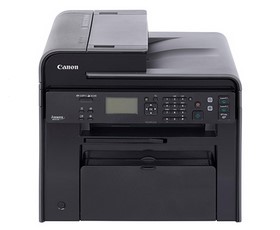Canon i-SENSYS MF4430
- A4 Mono Multifunction Laser Printer
 You are looking for a high-quality multifunction printing machine in one space-saving package and very affordable. i-SENSYS MF4430 is A4 Mono Multifunction Laser Printer with a small footprint and full design style of all colors, this is a good welcome addition to each table and is ideal for use at home or in your office.
You are looking for a high-quality multifunction printing machine in one space-saving package and very affordable. i-SENSYS MF4430 is A4 Mono Multifunction Laser Printer with a small footprint and full design style of all colors, this is a good welcome addition to each table and is ideal for use at home or in your office.
Enjoy enhanced print resolution up to 1200 x 600 dpi resulting in professional laser output for all your work, with sharp text and good graphics. Copy and scan multiple page documents quickly and easily with the 35-sheet Automatic Document Feeder.
Canon I-SENSYS MF4430 features a simple and intuitive LCD interface specifically designed for easy operation. With 5 lines of text plus animation, features can be quickly and easily accessed and more information can be communicated saving time and effort.
With an output speed of 23 ppm and a First Fast Copy Time that is less than 9 seconds, prints and copies are sent when you need them. With a fast recovery from sleep mode, thanks to Quick First-Print technology, long waits for your documents are a thing of the past. In addition, this economical device uses only 3 watts in sleep mode, ensuring energy efficiency.
Canon I-SENSYS MF4430 Driver
For specific Canon (printer) products, it is necessary to install the driver to allow connection between the product and your computer. On this page, you will find some drivers that apply to your product or if the driver is not available, see annotations on product compatibility with each operating system.
| Name | Windows Compatibility | Version | Size | Download |
|---|---|---|---|---|
| i-SENSYS MF4450/MF4430/MF4410 MFDrivers (UFR II / FAX / ScanGear) | Windows 10 x64/8.1 x64/8 x64/7 x64/Vista64/XP x64 | V20.31 | 24.49MB | Download |
| i-SENSYS MF4450/MF4430/MF4410 MFDrivers (UFR II / FAX / ScanGear) | Windows 10/ 8.1/ 8/ 7/ Vista/ XP/ 2000 | V20.31 | 21.10MB | Download |
| Patch for Network Scan, USB Scan | Windows 10/10 x64/8.1/8.1 x64/8/8 x64 | 2016004 | 7.71MB | Download |
| Name | Mac Os Compatibility | Version | Size | Download |
|---|---|---|---|---|
| MF Printer Driver & Utilities for Macintosh | Mac OS : 10.8/ 10.9/ 10.10/ 10.11/ 10.12/ 10.13/ 10.14 | V10.11.1 | 22.09MB | Download |
| Scanner Driver & Utilities for Macintosh (macOS) | macOS 12 (Monterey) / macOS 11 (Big Sur) / macOS 10.15 (Catalina) / macOS 10.14 (Mojave) / macOS 10.13 (High Sierra) / macOS 10.12 (Sierra) | V2.15.10 | 86 MB | Download |
| Name | Linux Compatibility | Version | Size | Download |
|---|---|---|---|---|
| UFR II/UFRII LT Printer Driver | Linux 32 / 64 bit | V3.70 | 111.89MB | Download |
- Before using the service, you better preview our Policy and if the driver for your product is not found or not available, contact us for assistance.